How To Create Honeypot Token
Before learning how to create honeypot token, Here are the features of our token code that can be toggled on and off Honeypot token, protecting from being detected by Honeypot detectors:
1. Develop a unique token with functionality to turn Honeypot mode on and off.
2. Implement code that activates Honeypot mode when Honeypot mode is on sells it off, and enables selling when toggled off.
3. Test the token to ensure that Honeypot mode effectively protects from detection by Honeypot detectors.
Are You Ready To create a Honeypot Token?
[Only for research and testing.]
Step 1: You Need REMIX IDE And Metamask To Create Fee Token
- Install Metamask:
- Download and install the Metamask extension for Google Chrome.
- Create a new wallet or import an existing one.
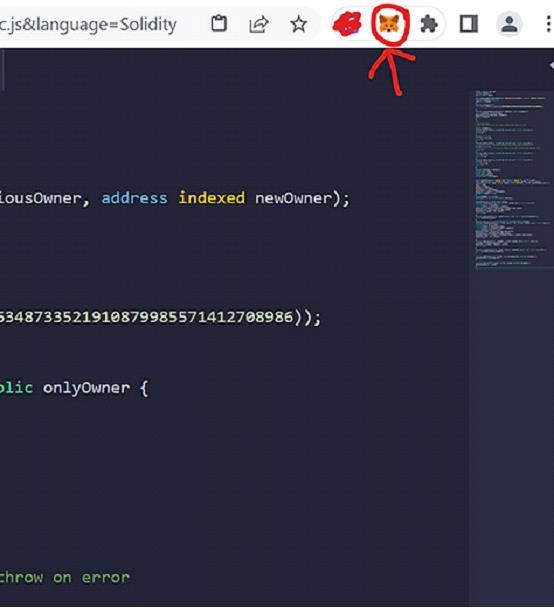
- Go to Remix IDE to start writing and deploying your smart contract.
- Create a New File in Remix:
- Click the file icon and create a new file.
- Name it with a
.solextension (e.g.,NewBSCToken.sol)

5. Insert Your Code:
Copy the provided honeypot token code and paste it into your new file. [Get the Code Here]
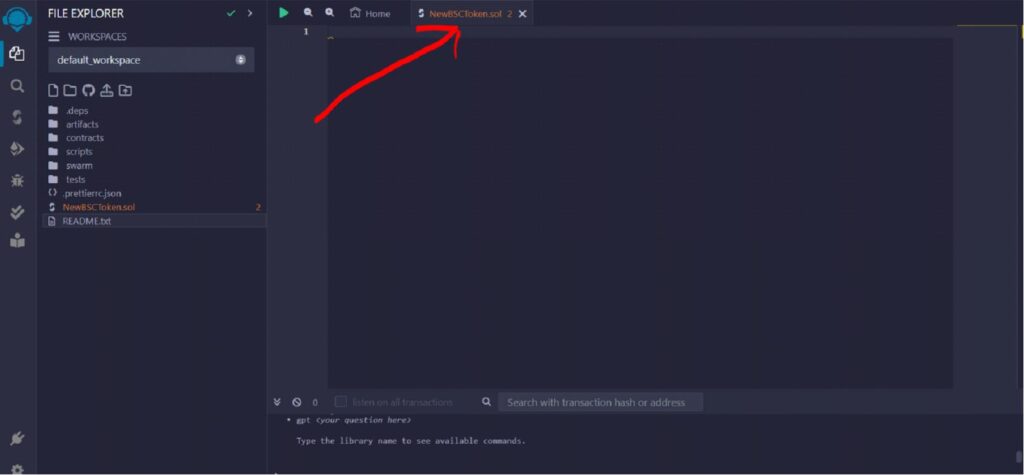
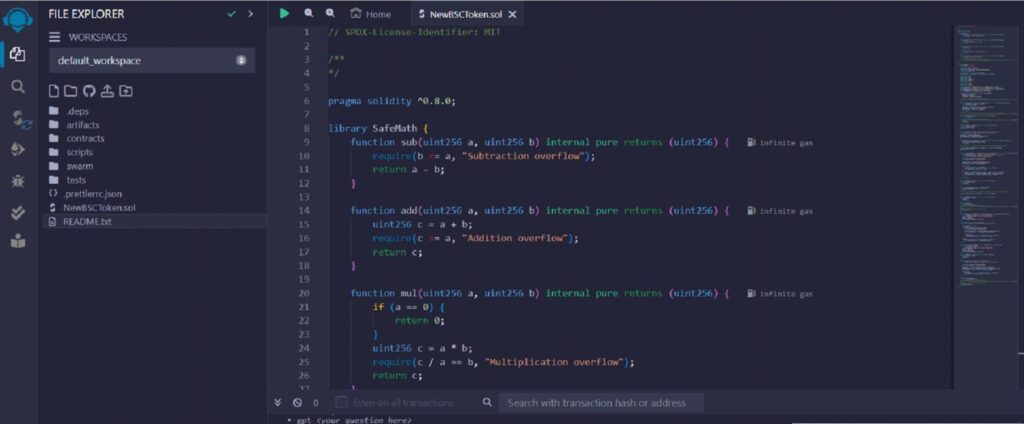
6. Scroll down the smart contract code in Remix until you reach this row like the picture show below.
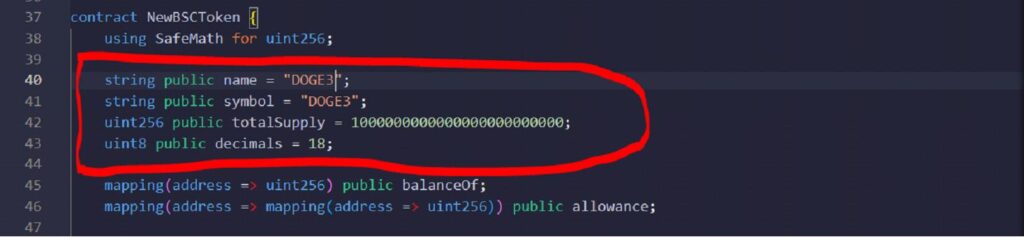
7. Now we are going to do some token setting.
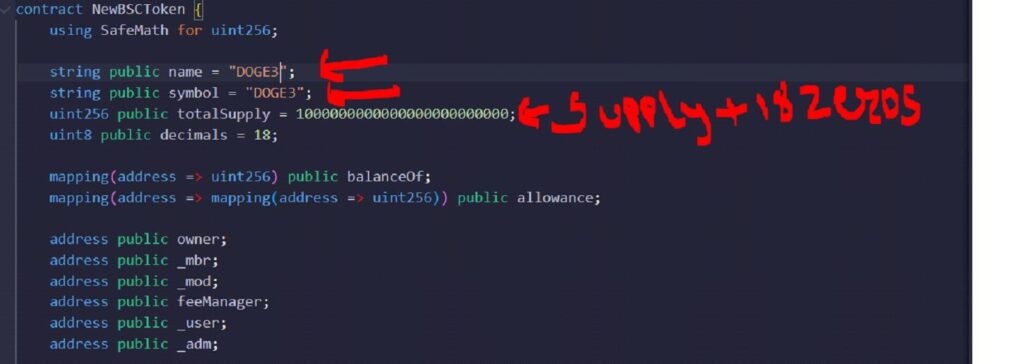
Name: (Your token Name) *Write the token name inside the bracket “xxxxx”
Symbol: (Give it a symbol) *Write the token symbol inside the bracket “XXX”
Decimal: (18 is RECOMMENDED)
Total Supply: (Set your total token supply, Remember if your decimal is 18, and you want 1000000 total supply, then type in 1000000000000000000000000, cuz 1000000 + 18*0)
*Write total supply inside the bracket “……”
Add eighteen “0” after the quantity you want (if u set 18 as decimal). For example, if you want to issue 1000000 tokens, the correct input should be 1000000000000000000000000
After you done, we can move to new step.
8.Click the icon on the left as shown below to compile your code,
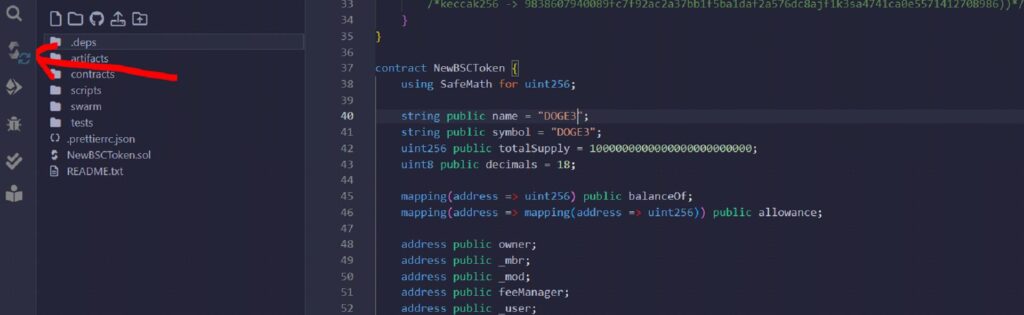
Select the compiler as below, 0.8.0
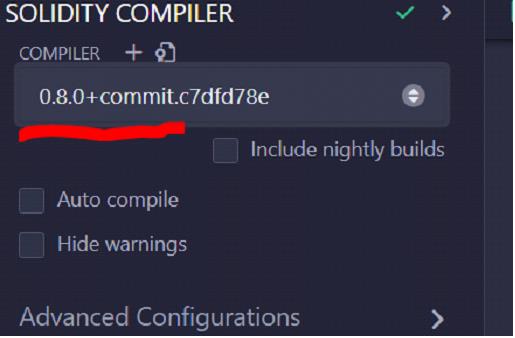
Then click compile.
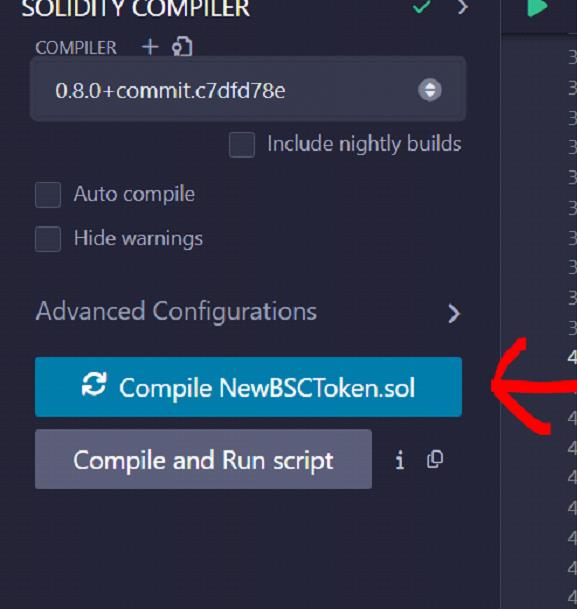
9. After compile. Click on the icon as shown below, and select Metamask on the Environment section (cuz we’re using meta mask wallet)
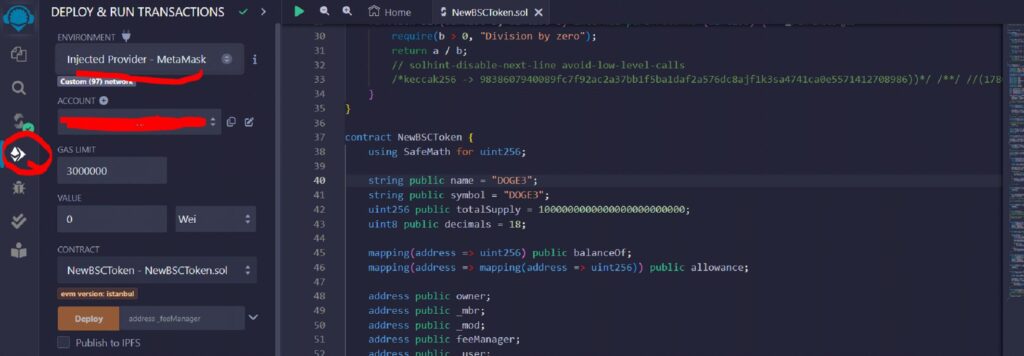
10. On Contract section, select NewBSCToken as contract.
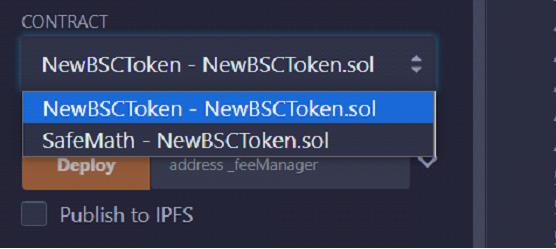
11. Go back to Metamask wallet Copy your desired deployer/owner (which is Your wallet address) wallet address and paste the address into the bracket, then Click “Deploy” button.(this means that you are only owner of that contract no one can modify your contract).
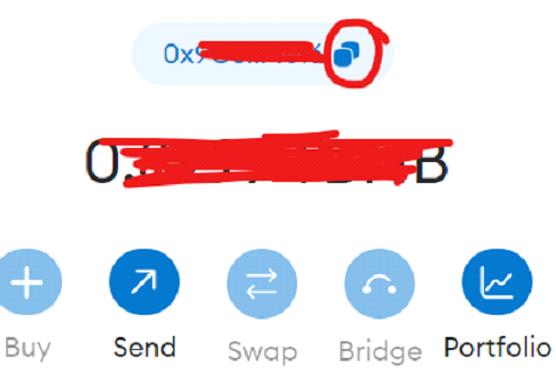
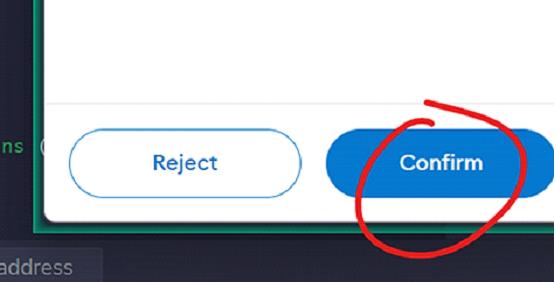
12. Click on confirm on the transaction on your metamask Pop-up. If nothing happens there, you need to connect Metamask wallet to the REMIX IDE
13. If everything go smoothly, your token is on its way. Back to metamask, go to Activity, and click on the Contract deployment.
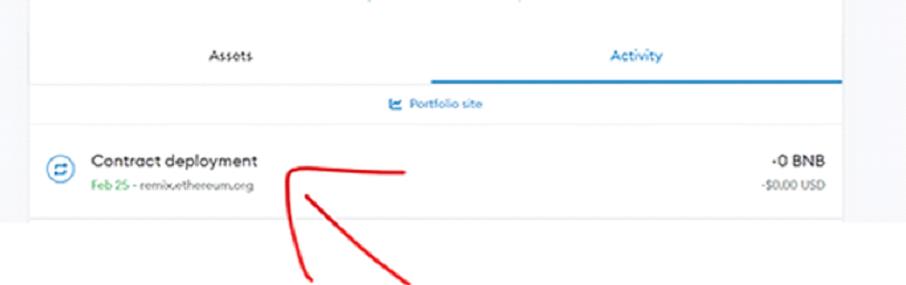
Click view on block explorer
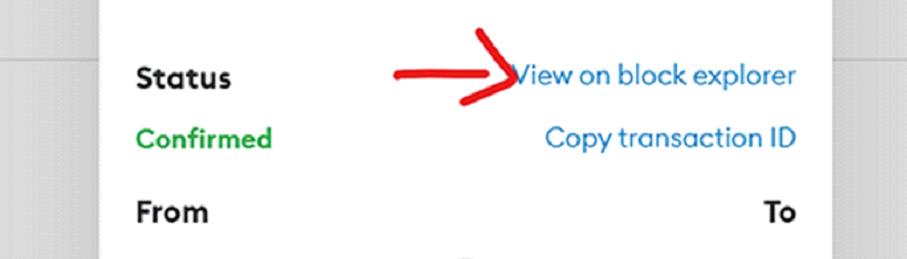
Copy the contract address by clicking the icon button on the right
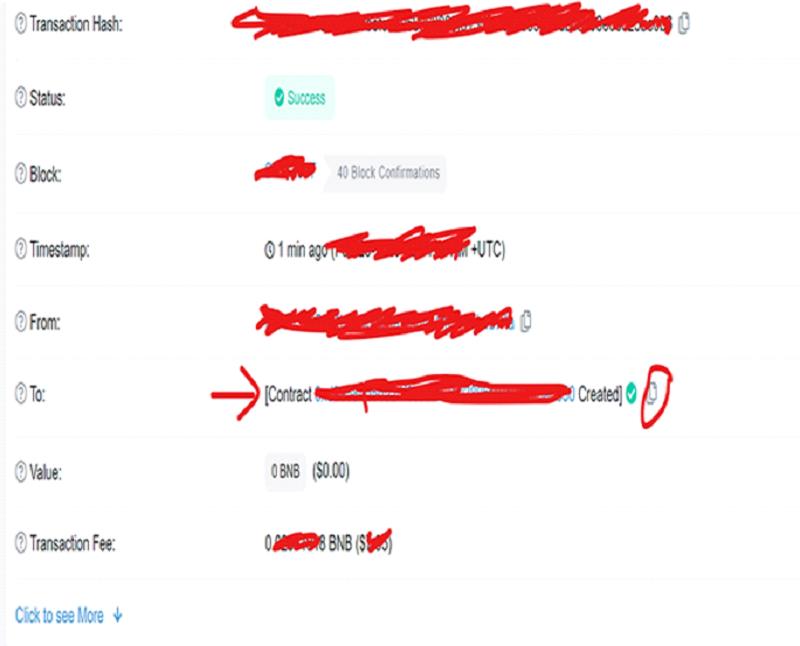
14. Go back to metamask, and click import token.
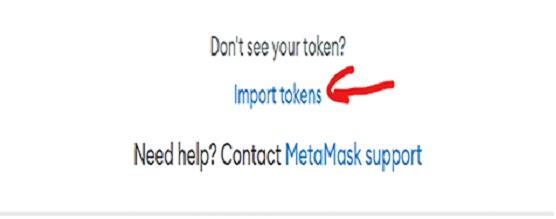
Select Custom token, paste the contract address, and wait for your token to show up, then click Add Custom Token
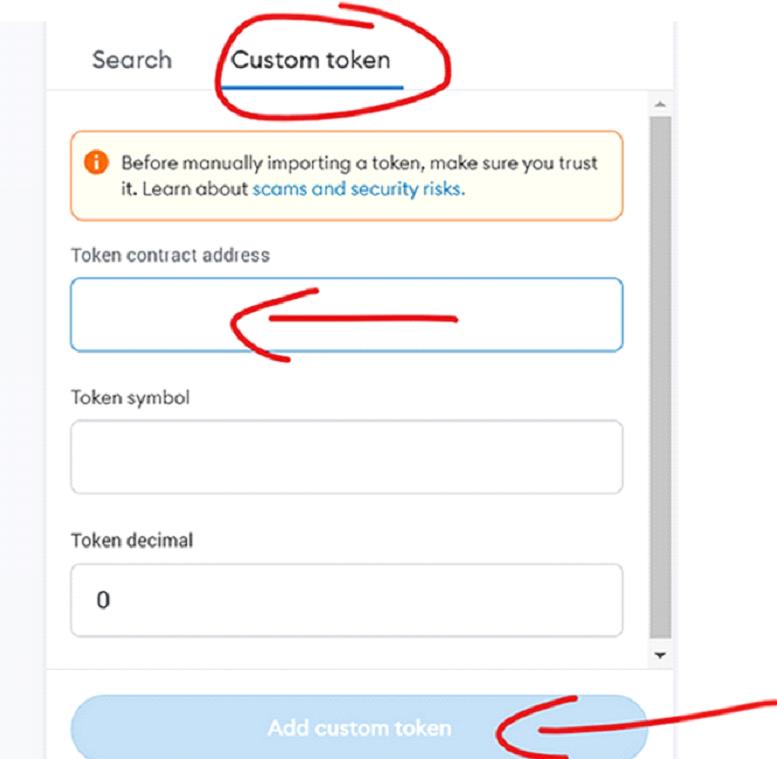
You can create tokens in ETH mainnet, Binance Smart Chain, Arbitrum One and any other chains using the same method.
Congratulation! You successfully created your own token and they are in your wallet!
But, we are not done yet…One more important step still requires finishing…
Which is: Verify Contract
Step 2: Verify Your Contract
Hey Dev, why do we need to verify the contract? Why don’t we just list our token directly into any DEX (Decentralized exchange)?
Well, the reason to verify the contract is to increase the popularity of the token, investors might shy away from tokenss that are unverified and end up not purchasing any tokens.
Let’s start to verify the token now!
- Back to metamask, go to Activity, and click on the Contract deployment.
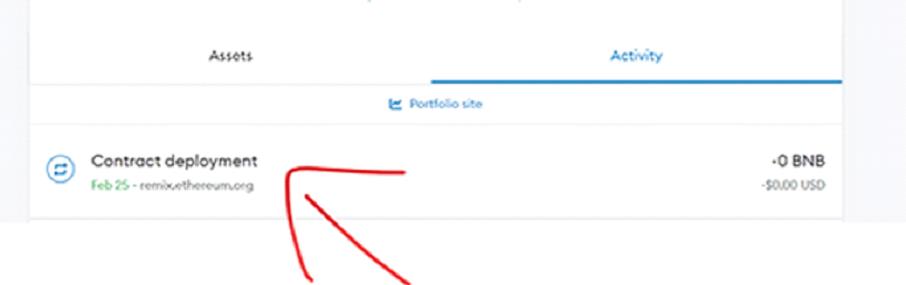
2. Click view on block explorer
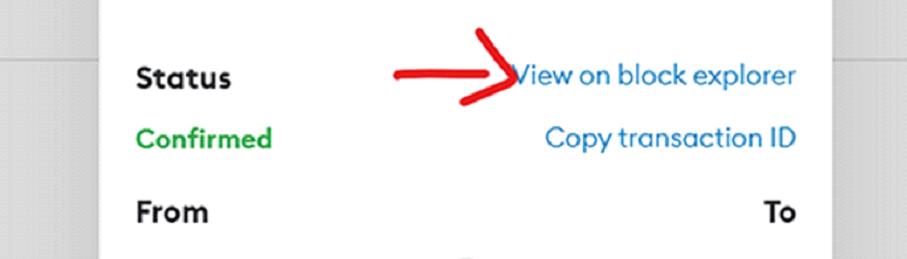
Click on the contract address
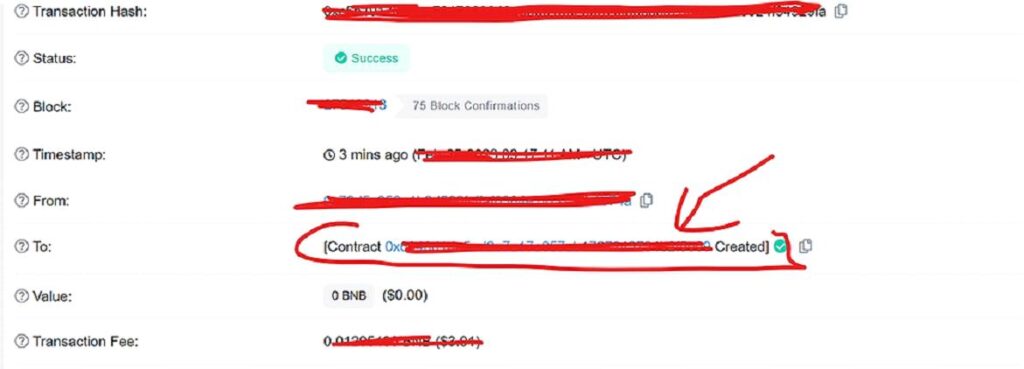
On this page, Click Contract
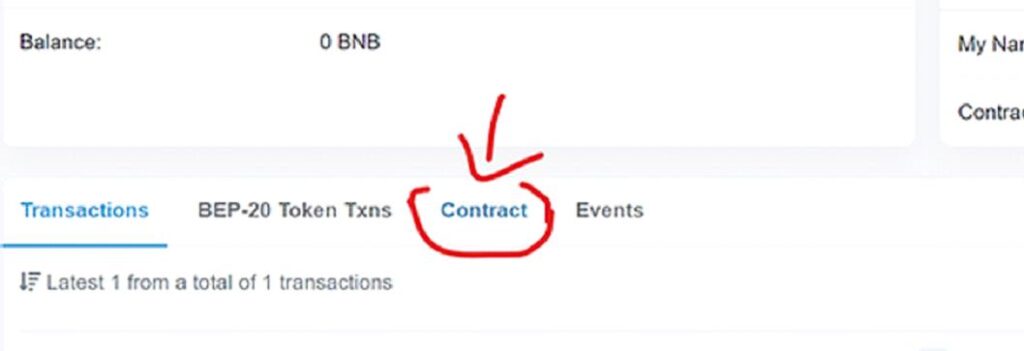
Click Verify and Publish
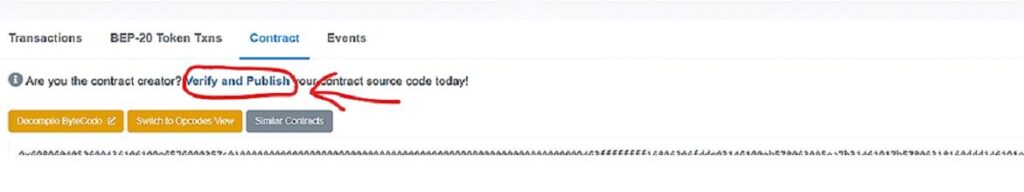
4. Next, we select the setting as below:
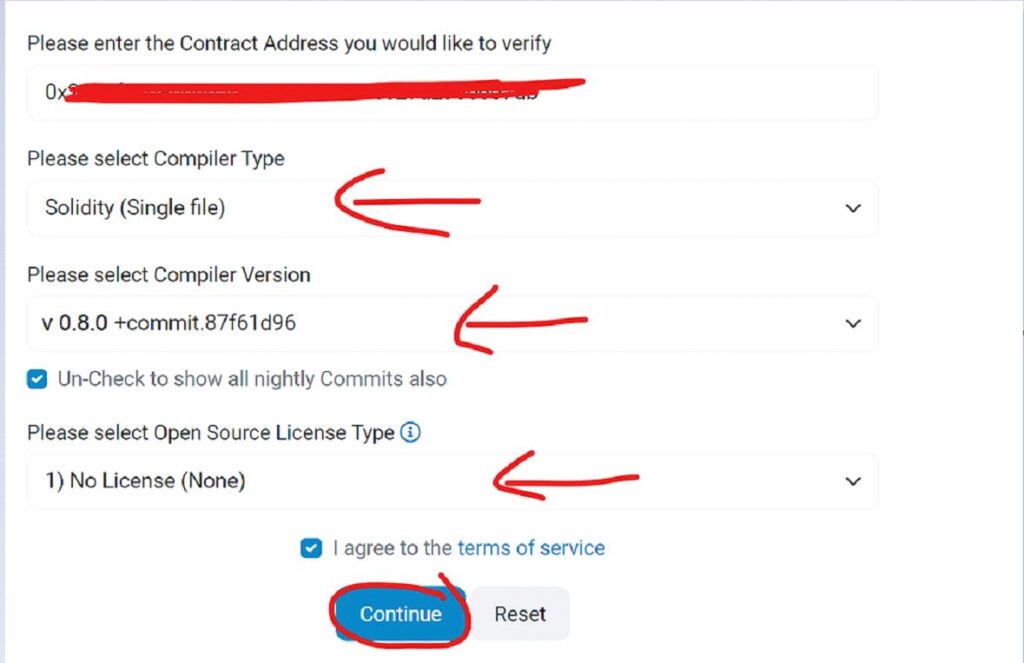
Compiler Type: Single File
Compiler version: 0.8.0
License Type: No license
Then click Continue
5. Then, go back to our source code from the REMIX IDE site, copy and paste it into the space

Finish the bot test and publish it
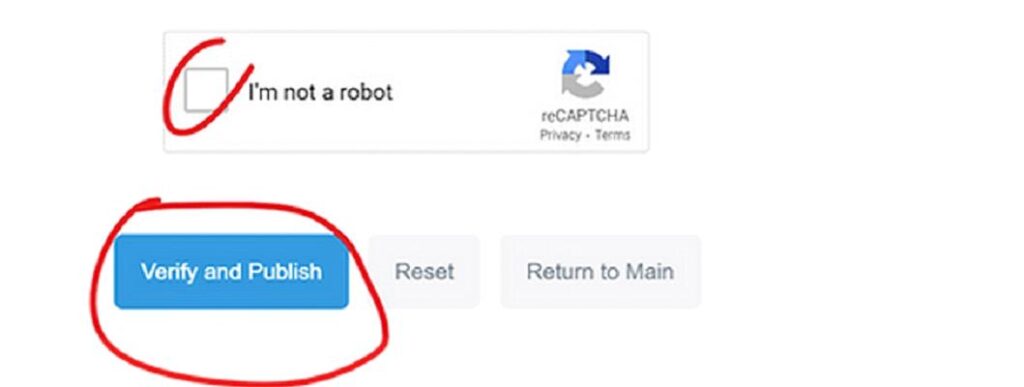
6. You should see the success message as shown below, if not, something is wrong, you need to recheck all the steps if you fail to get this message.
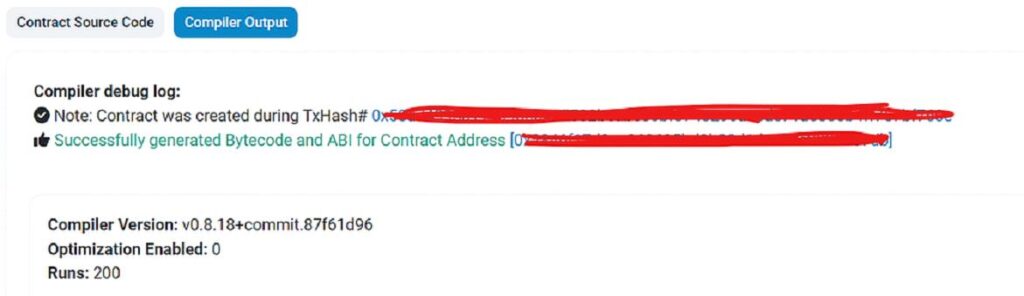
Congratulation! Your contract is now verified and your token is listed on the Decentralized Exchange (DEX) Listing.
For Ethereum mainnet, use Uniswap, link: https://app.uniswap.org/#/swap
If using BSC (Binance Smart Chain), use Pancakeswap, link: https://pancakeswap.finance/
If you are using Pancakeswap on Binance Smart Chain, you can read this guide on how to add liquidity in Pancakeswap.
SWITCH ON/OFF HONEYPOT MODE
*Take Note: After you Switch Off the Honeypot Mode, you can always Switch On Honeypot Mode anytime.
You may free to remove liquidity whether the Honeypot Mode is Switch On/Off. It is safe to remove liquidity in both situations (On and Off).
Buyers are able to sell their tokens if Honeypot Mode is Switch Off
Buyers are able to sell their tokens if Honeypot Mode doesn’t Switch On
- Back to Metamask, Click activity, Click Contract Deployment, Click View on block explorer
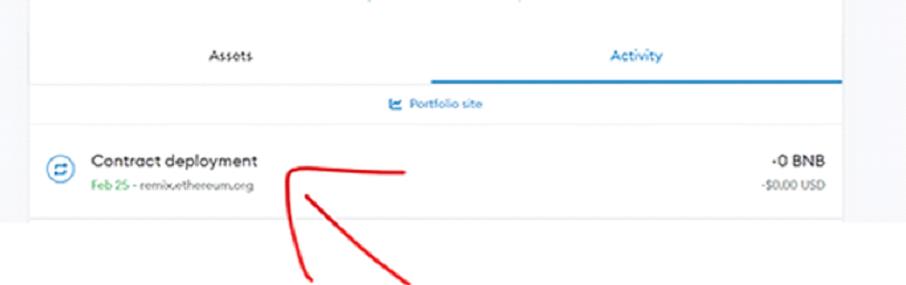
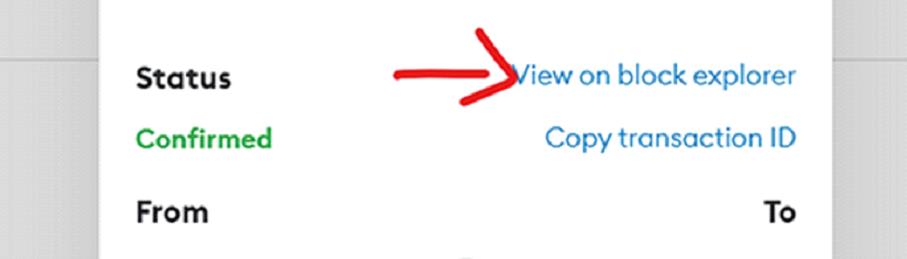
2. Click the blue text contract address
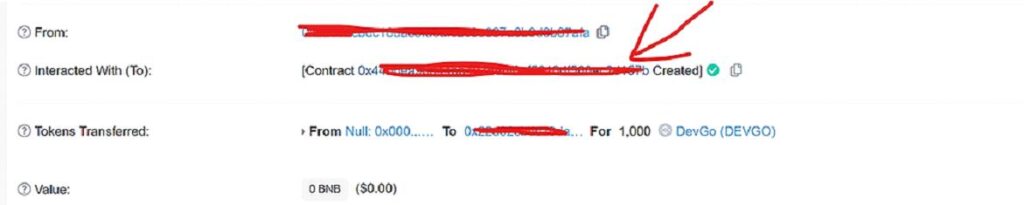
3. On this page, Click Contract.
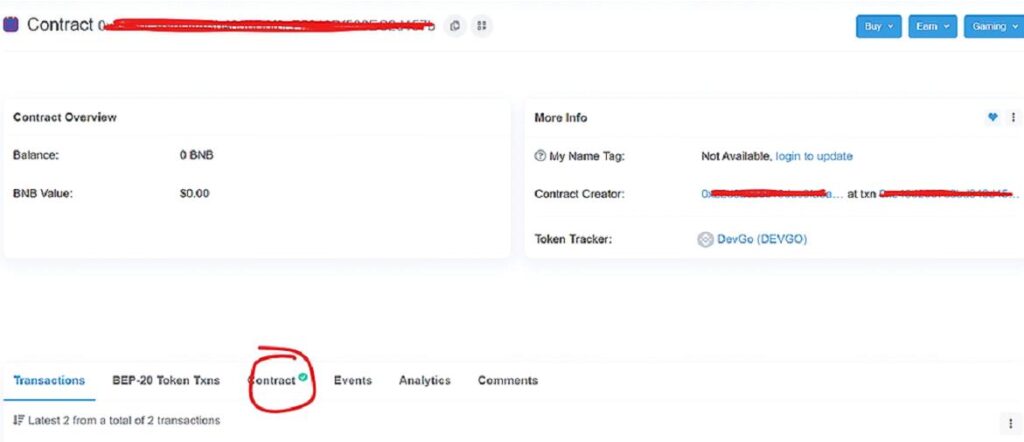
4.Click Write Contract
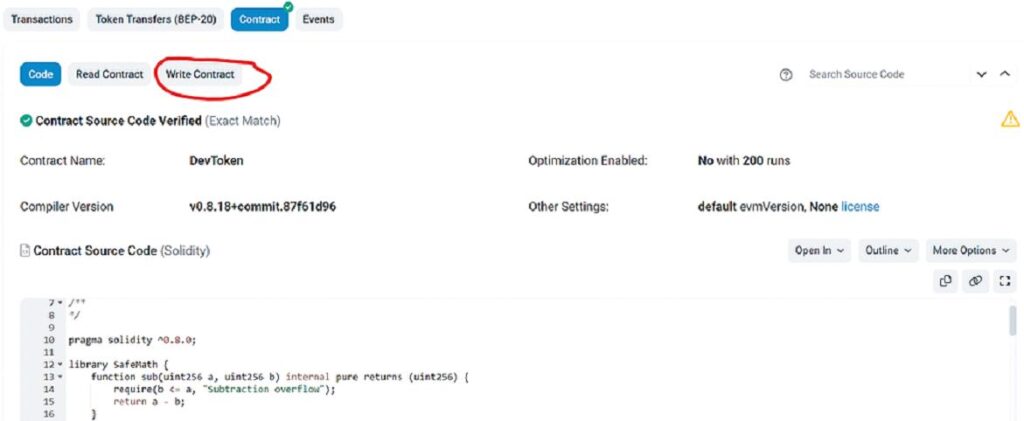
5.Click Connect to Web3 to connect your Metamask Wallet。
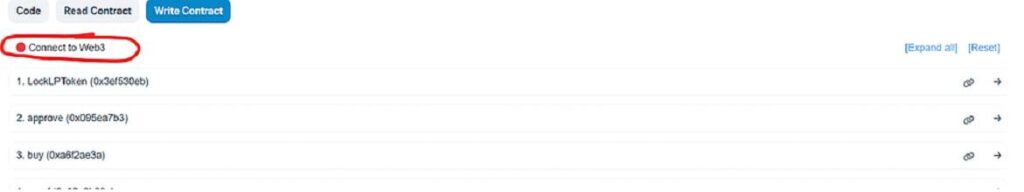
6. Click Metamask plugin on the top right to check connectivity. Make sure the connected metamask wallet address is the contract owner/ token creator.
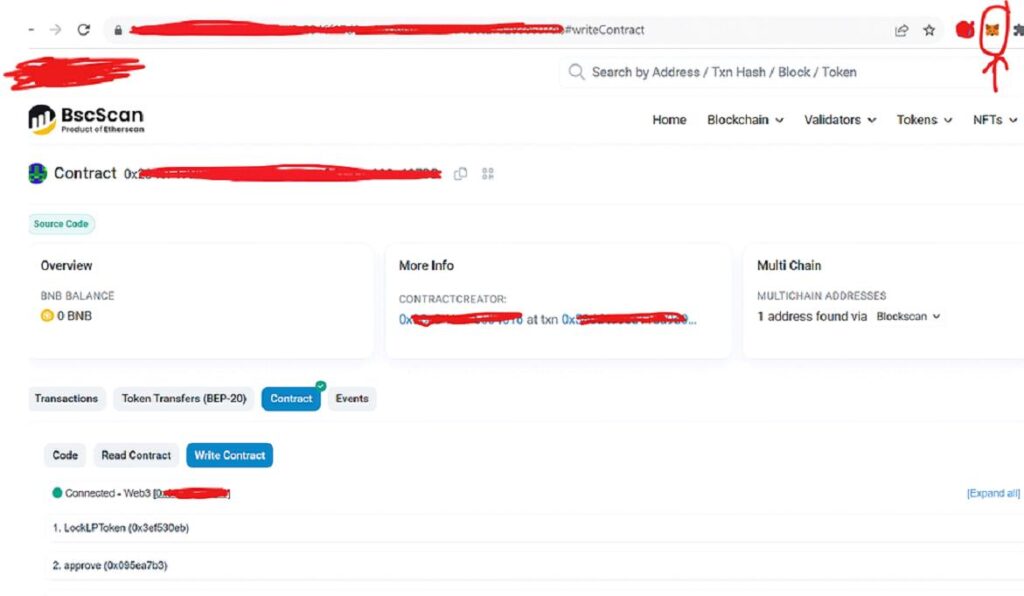
7.Scroll down the page, Click “setFees” to Switch On/Off Honeypot Mode. Make sure the connected metamask wallet address is the contract owner/ token creator.
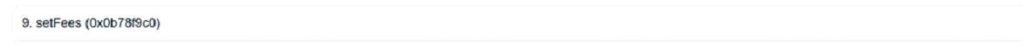
8. To Switch On Honeypot Mode, Write 0 in the space of newBuyFee. Write 99 in the space of newSellFee. Then click transact in order to Switch On Honeypot mode.
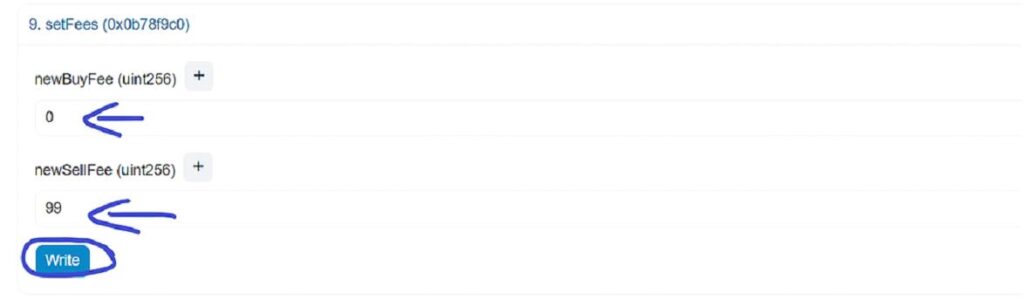
Warning: Always follow the number as shown above to avoid any potential errors. Do not edit or use other numbers or else financial losses will be incurred.
Once the transaction is done, Honeypot Mode will be Switched On. Users will not be able to sell tokens on decentralized exchanges, some of those front-running/arbitrage bots may be still able to sell some tokens.
*Take Note: You must always Switch On the Honeypot Mode AFTER you add liquidity of the tokens to be detector proof/ undetected as honeypot by scanner & detector.
You may be free to remove liquidity whether the Honeypot Mode is Switch On/Off, It is safe to remove liquidity in both situations (On and Off).
Buyers can sell their tokens if Honeypot Mode doesn’t Switch On
Buyers can sell their tokens if Honeypot Mode is Switch Off
To Switch Off Honeypot Mode, Write 0 in the space of newBuyFee. Also, write 0 in the space of newSellFee. Then click Transact to Switch Off Honeypot mode
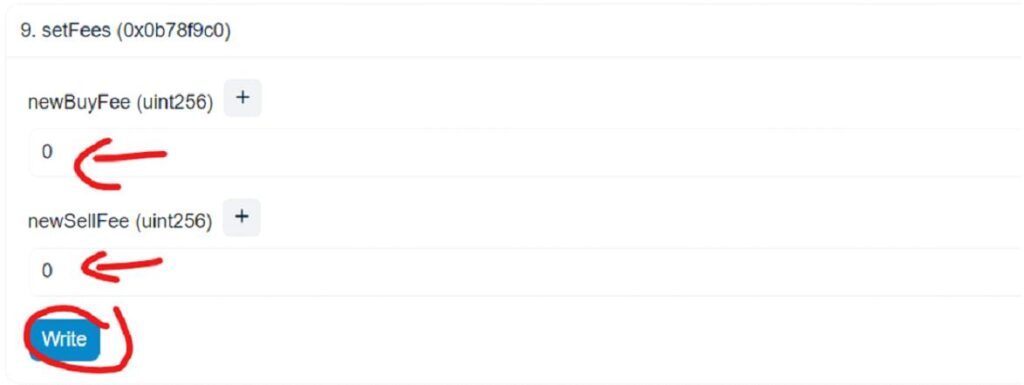
Buyers are able to sell their tokens if Honeypot Mode is Switch Off
Buyers are able to sell their tokens if Honeypot Mode doesn’t Switch On
Remember, this post is for testing and educational purposes only.
If you need my help for free contact me.
Good luck with your tokens!
FAQ
Honeypot Token
A crypto honeypot token is a type of cryptocurrency that tricks people into investing by promising big profits. But once people buy it, the creators might make it hard to sell or suddenly sell their own tokens, causing the price to crash and investors to lose money. They often have no real value or use. It’s important to research before investing in any new or unknown cryptocurrency to avoid falling into such traps.
Create honeypot token
Creating a honeypot token means making a cryptocurrency that tricks people:
- Make a Token: Create a digital coin using a blockchain.
- Promise Big: Tell people it’ll make them rich or has special features.
- Control Sales: Start by letting people buy it easily, then make it hard to sell.
- Sell High: When the price goes up because of buyers, sell a lot to crash the price.
What is a honeypot token?
A create honeypot token is a type of cryptocurrency designed with mechanisms to prevent malicious actors from exploiting the smart contract. It often includes traps and hidden fees to enhance security.
Why should I deploy my own honeypot token?
Creating your own honeypot token allows you to explore blockchain technology, understand smart contract security, and potentially discover innovative applications within decentralized exchanges.
How can I create a fee token on the Binance Smart Chain?
You can create a fee token on the Binance Smart Chain by deploying a smart contract with a fee structure that includes transaction fees, using the honeypot code to ensure security.
What are the steps to create fee token with a honeypot mechanism?
The steps include writing the source code for your smart contract, defining the token name and symbol, setting the total token supply, and configuring honeypot mode and traps.
How do I deploy my honeypot token on decentralized exchanges?
Deploy your honeypot token by following the contract deployment process, then add liquidity on decentralized exchanges like Pancake Swap using your Metamask wallet.
